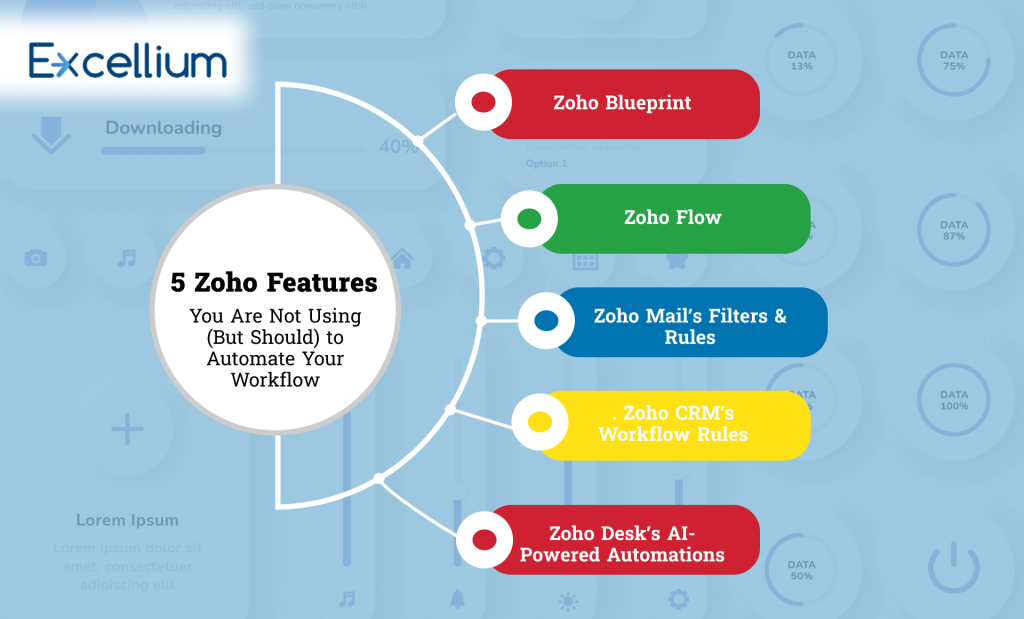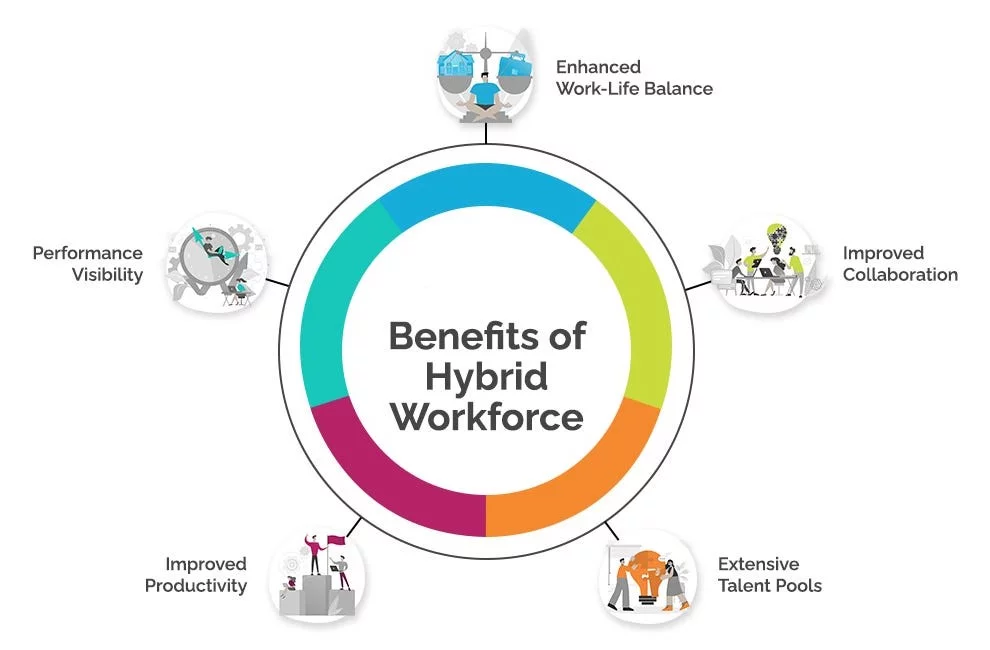Best Microsoft Software for Small Businesses in 2025: Affordable, Scalable & Secure
Small businesses in 2025 continue to navigate a competitive market with limited budgets and high expectations. With productivity, communication, data security, and growth on the line, choosing the right software is not just a tech decision—it’s a business strategy. In this blog, we explore how Microsoft software solutions help small businesses thrive, and how implementation partner like Excellium can provide affordable access to these tools. Why Small Businesses Need the Right Software in 2025 Small businesses wear many hats—HR, finance, marketing, sales, and operations. Managing all these efficiently requires powerful and easy-to-use tools. But with so many options in the market, it’s hard to know where to begin. Here are the four essential software categories every small business should prioritize: Office Productivity: Tools for word processing, presentations, and spreadsheets. Communication: Seamless, secure messaging and collaboration across teams. Data Management: Efficient, secure platforms for storing, accessing, and analyzing data. Security: Protection against growing cyber threats and regulatory compliance. Why Microsoft Software Stands Out Microsoft remains a trusted name for small businesses for several reasons: Comprehensive Suite of Business Tools From Microsoft Word to Power BI, Microsoft offers a broad and integrated software ecosystem. This ensures consistent workflows, easy data sharing, and enhanced team collaboration. Scalability for Growing Businesses Whether you’re hiring your first employee or scaling to 50+, Microsoft software grows with you. Add licenses, users, and integrations as needed—no tech headaches. ️ Enterprise-Level Security for Small Teams Microsoft invests heavily in cybersecurity, ensuring that even the smallest businesses have access to world-class data protection, encryption, and compliance support. Reliability and Global Support With extensive online documentation, community forums, and dedicated support, Microsoft ensures small businesses get the help they need without hiring large IT teams. Top Microsoft Products for Small Businesses in 2025 Microsoft Dynamics 365 Business Central Best for: Growing businesses needing a unified platform for finance, operations, sales, and inventory Key Benefits: Centralized business management for finance, supply chain, and sales Real-time financial reporting and cash flow forecasting Inventory and warehouse management Scalable for SMEs aiming to grow into mid-sized enterprises Seamless integration with Microsoft 365 tools Why It Matters: Business Central combines ERP capabilities with simplicity, helping small businesses gain control, visibility, and agility without needing enterprise-scale resources. Microsoft 365 Office (Cloud-Based Suite) Best for: Businesses that want anywhere access, real-time collaboration, and continuous updates Key Benefits: Cloud-based access to Word, Excel, PowerPoint, Outlook, Teams, and more Real-time collaboration with internal and external teams Secure file storage with OneDrive and SharePoint Automatic updates and access across devices Why It Matters: Microsoft 365 ensures flexibility, mobility, and teamwork—critical elements for hybrid and remote-first small businesses. Where to Buy: Trusted Vendor Spotlight – Excellium Excellium is a preferred vendor for many small businesses looking for affordable, genuine Microsoft licenses. Cost-Effective Pricing With transparent pricing and regular promotions, Excellium helps small businesses access premium tools without breaking the bank. Wide Product Range From Office packages to ERP solutions, Excellium’s catalog supports small business operations across the board. Exceptional Support Excellium’s support team assists buyers from selection to Implementation and beyond—great for non-tech-savvy teams. Trust and Authenticity Legitimate keys, secure transactions, and ethical business practices set Excellium apart in a cluttered market. Making the Right Choice Before buying software, consider: Your team’s workflow The number of users Security requirements Budget and growth plans Pro Tip: Start small and scale. Microsoft’s modular approach allows you to grow your software stack over time. Final Thoughts The right Microsoft software can transform how your small business operates—boosting efficiency, enhancing communication, and future-proofing your tech setup. With trusted vendors like Excellium, you don’t have to compromise on quality or budget. Ready to Upgrade Your Business in 2025? Explore the top Microsoft tools for small businesses today. Visit Excellium.biz to browse deals, compare options, and get expert support.
Best Microsoft Software for Small Businesses in 2025: Affordable, Scalable & Secure Read More »