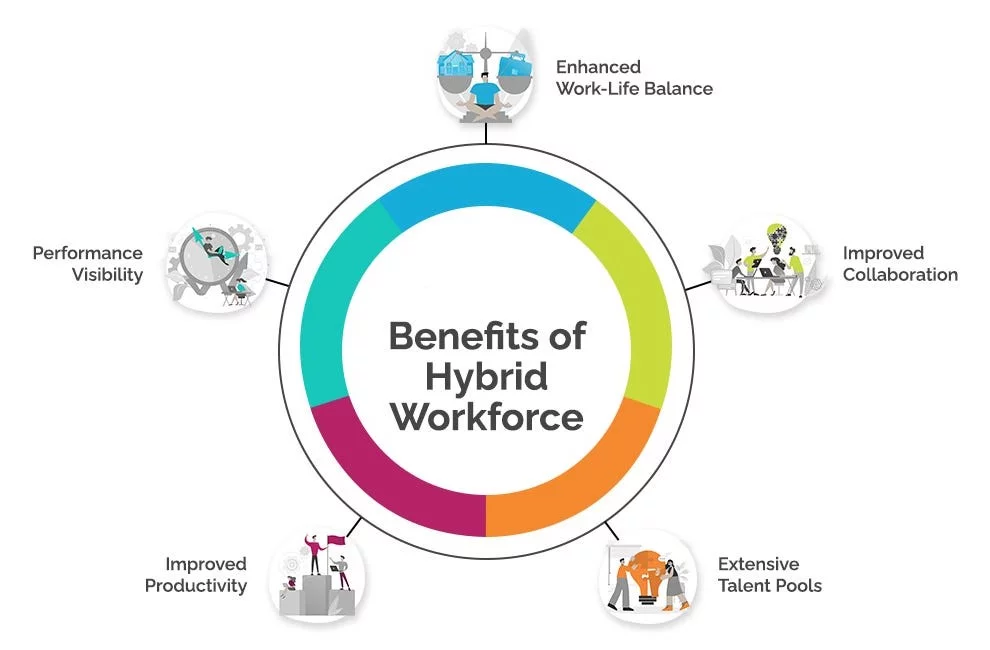Top 8 Trends in CRM, ERP, and Business Automation for 2025
The pace of business is accelerating like never before. With customer expectations constantly evolving and industries becoming more competitive, businesses are under immense pressure to deliver seamless experiences, improve efficiency, and stay ahead of the curve. This is where tools like CRM (Customer Relationship Management), ERP (Enterprise Resource Planning), and business automation come into play. In 2025, these technologies are no longer optional, they are fundamental pillars of success. CRM systems empower businesses to deliver hyper-personalized experiences, ERP systems streamline operations by integrating core processes, and business automation eliminates inefficiencies, allowing organizations to focus on innovation. Together, they create a unified ecosystem that drives growth and ensures businesses remain competitive. With trends like AI-driven insights, cloud adoption, and unified platforms reshaping the landscape, businesses must embrace these advancements to thrive. In the sections ahead, we will explore the key trends defining CRM, ERP, and business automation in 2025 and how you can leverage them to future-proof your business. Key Trends Shaping CRM, ERP, and Business Automation in 2025 As we step into 2025, the business technology landscape continues to evolve rapidly. CRM, ERP, and business automation solutions are no longer just tools but strategic enablers of growth and efficiency. To remain competitive, businesses must align with the latest trends transforming these systems. Below are eight key trends that are defining the future of CRM, ERP, and automation in 2025. AI-Powered Personalization: Enhancing Customer and Operational Intelligence Artificial Intelligence (AI) has become the backbone of modern CRM and ERP systems, driving smarter decisions and hyper-personalized customer experiences. AI enables predictive analytics, helping businesses anticipate customer needs, segment audiences more effectively, and optimize inventory based on demand forecasts. For example, CRM systems are now equipped with AI-driven chatbots that provide instant customer support, while ERP platforms leverage AI to improve resource planning and operational efficiency. In 2025, businesses must embrace AI-powered tools to build stronger relationships and enhance productivity. Cloud Adoption: The Foundation of Scalability and Accessibility The shift to cloud-based CRM and ERP solutions is no longer optional, it’s a necessity. Cloud platforms provide businesses with unmatched scalability, allowing them to adapt quickly to changing market demands. Additionally, cloud solutions ensure seamless collaboration across global teams by offering real-time data access and updates. In industries such as retail and manufacturing, cloud-based ERP systems help optimize supply chain processes and manage inventory remotely. With enhanced data security measures and lower infrastructure costs, cloud adoption is setting a new standard for operational excellence. Unified CRM and ERP Systems: Breaking Down Silos Integration is the future. Businesses are increasingly adopting unified platforms that merge CRM and ERP functionalities, creating a single source of truth across departments. Unified systems eliminate data silos, streamline workflows, and foster better collaboration between teams such as sales, marketing, finance, and operations. For example, businesses can track a customer’s journey from initial inquiry to final invoicing seamlessly, improving both customer experience and internal efficiency. Unified platforms provide businesses with a holistic view, enabling smarter and faster decision-making. Low-Code and No-Code Platforms: Democratizing Automation In 2025, the rise of low-code and no-code platforms is empowering non-technical users to create and customize workflows without requiring extensive IT support. These tools allow businesses to quickly deploy automation solutions tailored to their unique needs. For instance, a sales manager can design an automated CRM workflow for lead management, while a procurement officer can build a process within an ERP system to automate supply chain approvals, all without writing a single line of code. This democratization of technology enables faster innovation, reduces dependency on technical teams, and ensures businesses can respond swiftly to evolving challenges. Mobile-First Solutions: Enabling a Remote Workforce The rise of remote work has made mobile-first CRM and ERP solutions a cornerstone of business strategy in 2025. Employees now expect access to real-time data and workflows from their mobile devices, enabling them to stay productive, regardless of location. Mobile CRM apps allow sales teams to manage customer interactions on the go, while ERP mobile interfaces enable managers to monitor inventory, approve transactions, or track operations in real time. This trend not only boosts flexibility but also ensures that businesses remain agile and responsive in a fast-paced environment. Robotic Process Automation (RPA): Redefining Efficiency Robotic Process Automation (RPA) is becoming integral to business operations by taking over repetitive, time-consuming tasks. In CRM, RPA can automate activities such as updating customer records, sending follow-ups, and managing email campaigns. In ERP systems, it streamlines processes like invoicing, payroll, and order management. By reducing human error and freeing up employees for strategic tasks, RPA enhances efficiency and accuracy across the board. Businesses integrating RPA into their CRM and ERP systems are finding it easier to scale operations while maintaining quality and consistency. Data Security and Compliance: Building Trust in a Digital Era As businesses process increasing volumes of sensitive customer and operational data, data security has become a critical focus in 2025. CRM and ERP providers are implementing advanced encryption, multi-factor authentication, and AI-powered anomaly detection to safeguard data. Compliance with regulations such as GDPR, HIPAA, and other local data privacy laws is also becoming a non-negotiable priority. Companies that invest in robust security and compliance measures not only protect themselves from data breaches but also build trust with customers, a key differentiator in today’s digital landscape. Customer Experience as a Central Focus In today’s competitive landscape, customer experience (CX) has become the most important differentiator for businesses. CRM systems are evolving to not only manage customer interactions but also to predict and personalize them based on real-time data. Enhanced features such as integrated customer feedback, automated follow-ups, and omnichannel support ensure that customers receive consistent, tailored experiences across all touchpoints. By prioritizing CX, businesses can foster customer loyalty, increase retention rates, and drive long-term success. Conclusion With rapid advancements in CRM, ERP, and business automation, staying ahead requires more than just awareness, it demands action. By embracing key trends like AI-driven personalization, cloud-based solutions, and unified platforms, businesses can streamline operations, enhance
Top 8 Trends in CRM, ERP, and Business Automation for 2025 Read More »