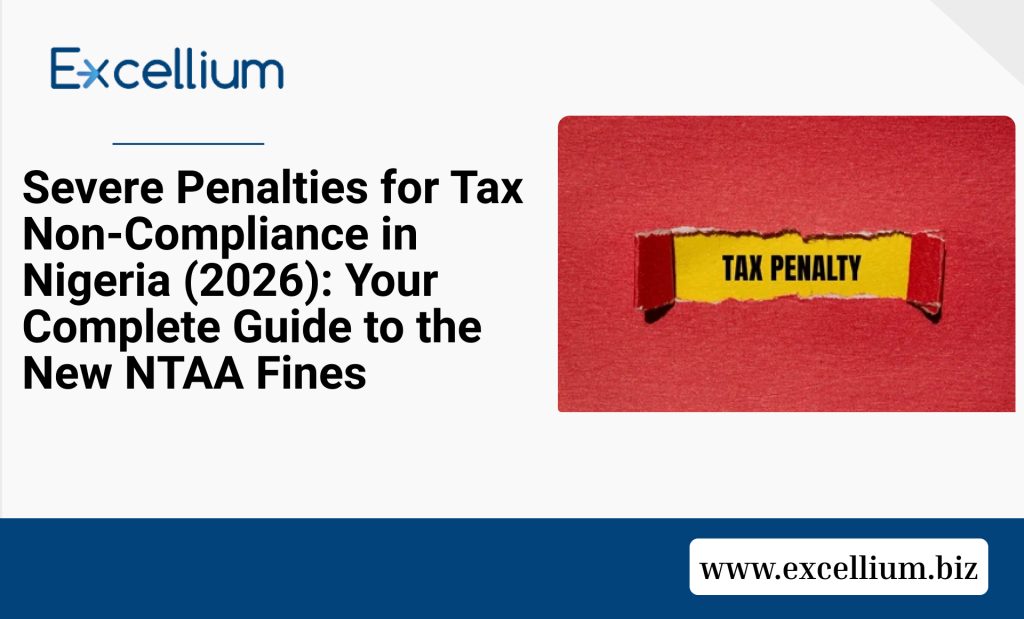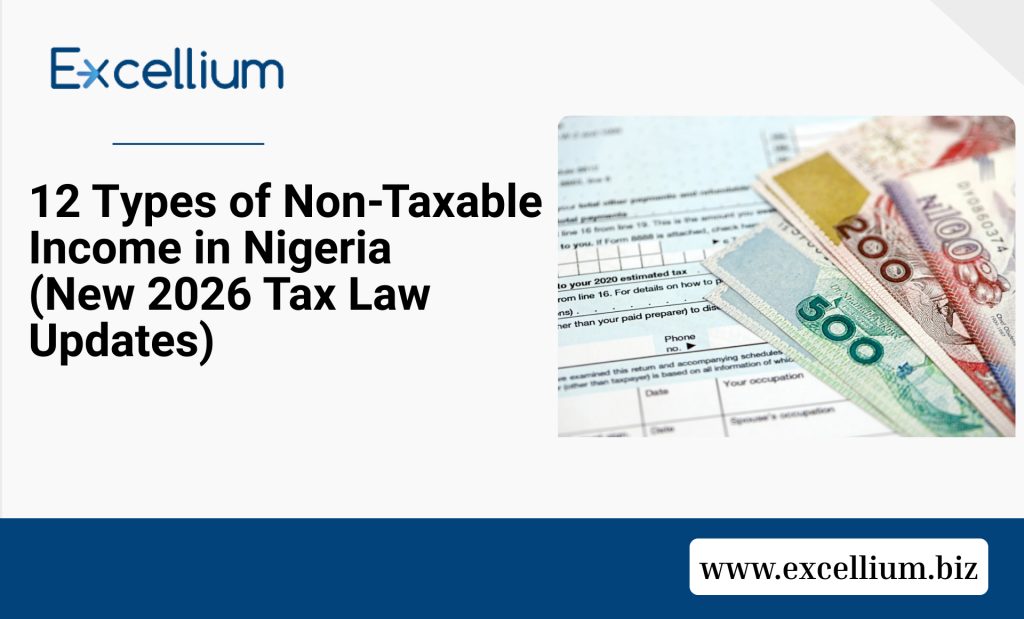Severe Penalties for Tax Non-Compliance in Nigeria (2026): Your Complete Guide to the New NTAA Fines
With the new tax laws taking effect January 1, 2026, understanding the specific penalties for non-compliance is crucial for every business and individual taxpayer in Nigeria. The Nigeria Tax Administration Act, 2025 introduces two categories of penalties: administrative penalties (immediate financial consequences applied by tax authorities) and criminal sanctions (court prosecution leading to fines, imprisonment, or both). Here’s what you need to know about the specific offenses and their costs. Specific Offenses and Their Penalties Let’s break down the most common tax offenses and what they’ll cost you under the new laws: Failure to Register for Tax The Offense: Every taxable person or entity must register with the relevant tax authority and obtain a Tax Identification Number (TIN). The Penalty: ₦50,000 for the first month of failure ₦25,000 for each subsequent month Corporate Liability: Companies that award contracts to unregistered persons face ₦5,000,000 penalty. Failure to File Tax Returns The Offense: Not submitting required tax returns or filing incomplete or inaccurate returns. The Penalty: ₦100,000 in the first month ₦50,000 for each subsequent month This applies to both income tax and VAT returns. Failure to Keep Proper Books and Records The Offense: Not maintaining adequate books, accounts, and records of business transactions. The Penalty: Individuals: ₦10,000 Companies: ₦50,000 Refusing to Grant Tax Authorities Access The Offense: Denying tax officials access to your premises, technology systems, or records. The Penalty: ₦1,000,000 for the first day ₦10,000 for each subsequent day Failure to Use Fiscalization Systems The Offense: Not using mandated tax technology systems or electronic fiscal systems as required by the tax authorities. The Penalty: ₦200,000 administrative penalty 100% of the tax due Interest at the prevailing CBN rate per annum Failure to Deduct Tax at Source (Withholding Tax) The Offense: Not deducting required withholding tax when making payments to contractors, consultants, or other service providers. The Penalty: 40% of the amount that should have been deducted Failure to Remit Tax Deducted at Source The Offense: Deducting tax from payments but failing to remit it to the tax authorities. The Penalty: The full amount deducted but not remitted 10% per annum administrative penalty Interest at the prevailing CBN monetary policy rate Criminal Consequence: Up to three years imprisonment, or fine equal to the principal amount plus 50% penalty, or both Failure to Notify Change of Address or Business Details The Offense: Not informing tax authorities of changes to your business address or other key details within 30 days. The Penalty: ₦100,000 for the first month ₦5,000 for each subsequent month Virtual Asset Service Providers (VASPs) Non-Compliance The cryptocurrency and digital asset sector faces particularly steep penalties under the new laws. The Offense: Failure by VASPs to comply with tax provisions, including reporting requirements and transaction records. The Penalty: ₦10,000,000 in the first month ₦1,000,000 for every subsequent month Potential suspension or revocation of operating license by the SEC Obstruction of Tax Officers The Offense: Obstructing, hindering, molesting, or assaulting an authorized tax officer; impeding searches or seizures; preventing evidence procurement; or rescuing an arrested person. The Penalty: ₦1,000,000 administrative penalty Upon conviction: fine up to ₦1,000,000 or imprisonment, or both If armed with offensive weapon: Up to 5 years imprisonment If causing injury with weapon: Up to 10 years imprisonment Inducement or Bribery of Tax Officers The Offense: Attempting to bribe or induce a tax officer to act improperly. The Penalty: Individuals: ₦500,000 upon conviction Corporate bodies: ₦2,000,000 or up to 3 years imprisonment, or both Plus: payment of full tax due Providing Counterfeit Documents The Offense: Submitting false, counterfeit, or misleading documents to tax authorities. The Penalty: ₦1,000,000 administrative penalty Upon conviction: up to 3 years imprisonment, or ₦1,000,000 fine, or both Failure to Provide Information or Documents The Offense: Not providing requested tax information, documents, or records within the required timeframe. The Penalty: ₦200,000 for the first day ₦10,000 for each subsequent day For legal arrangements or special notices: ₦1,000,000 for the first day ₦10,000 for each subsequent day Fraud in Relation to Stamps The Offense: Using unstamped or improperly stamped documents, or fraud related to stamp duties. The Penalty: 10% of the unpaid duty Interest at the prevailing CBN rate For non-disclosure in dutiable instruments: ₦100,000 administrative penalty Upon conviction: ₦50,000 fine or up to 3 years imprisonment, or both Corporate Officer Liability Directors, managers, and company secretaries can face personal penalties, including imprisonment, for corporate tax non-compliance. Where a corporate entity commits an offense, the relevant officer can be prosecuted as if they personally committed the offense. Key Enforcement Powers Tax authorities now have expanded powers including: Asset seizure: Can obtain court orders to attach and sell property to recover unpaid taxes Business closure: Can seal companies and hold officers publicly accountable Bank restrictions: Financial institutions must demand TINs; those without face transaction restrictions Collection agents: Banks can be appointed to recover taxes directly from accounts Interest Charges Beyond fixed penalties, unpaid taxes accrue interest at the prevailing CBN monetary policy rate (18-27% range in recent years). This means debt compounds rapidly—a ₦1,000,000 tax debt can balloon to ₦1,200,000+ within a year. To avoid these penalties: Register immediately – Get your TIN through the Nigeria Revenue Service portal Maintain accurate records – Keep detailed transaction records for at least 7 years File returns on time – Set reminders for all filing deadlines, even for nil returns Adopt tax technology – Implement required fiscalization systems Handle withholding taxes properly – Deduct and remit promptly Seek professional help – Engage qualified tax consultants Respond promptly – Answer tax authority requests immediately Update your details – Notify authorities of changes within 30 days