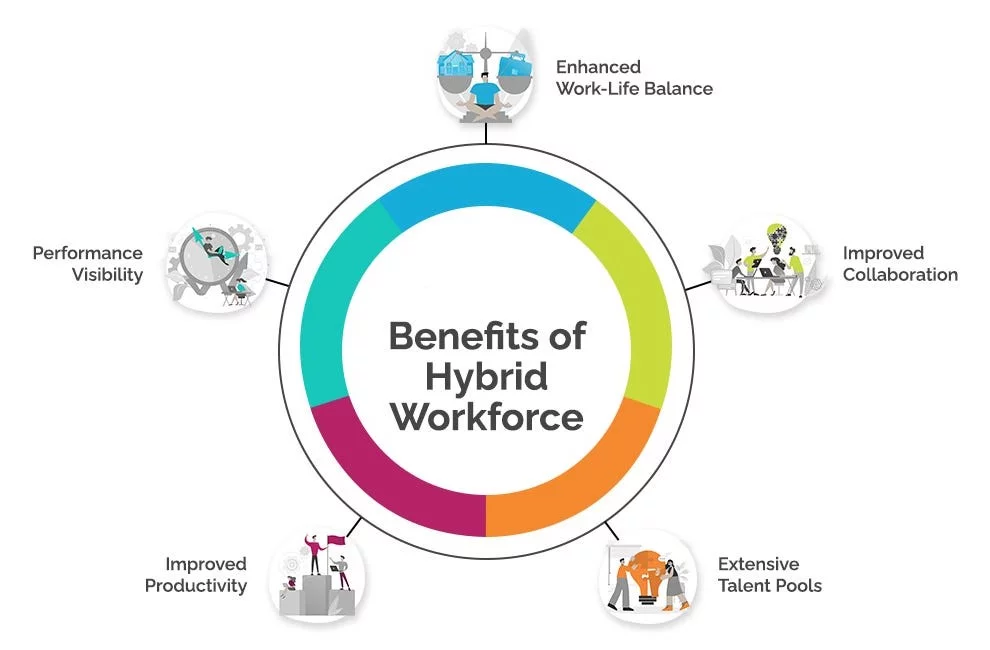The Impact of HRM and Automation on Remote and Hybrid Workforces: What Professionals Need to Know
As the year continues to unfold, businesses continue to adjust to the growing trend of remote and hybrid workforces. With more organizations embracing these flexible work arrangements, the need for innovative solutions to manage distributed teams has never been greater. But along with the benefits of a more flexible work culture come unique challenges for HR teams. From ensuring effective communication to maintaining compliance across different regions, the role of HRM (Human Resource Management) has evolved. Fortunately, modern HRM tools, combined with business automation, are helping HR departments streamline their processes, improve efficiency, and enhance the employee experience. With the right HRM system, managing remote and hybrid workforces can be less complex and more rewarding, both for HR professionals and employees. Understanding the Role of HRM in Remote and Hybrid Workforces HRM is a critical component in any organization, whether the workforce is fully in-office, remote, or hybrid. For remote and hybrid teams, HRM’s role expands to include not just the traditional functions like recruitment, payroll, and compliance, but also communication, team collaboration, and employee engagement, particularly when employees are spread out across different locations. Adapting Traditional Practices: The remote and hybrid work model requires HR practices to evolve beyond the traditional in-person systems. Manual processes like paper-based leave requests or scheduling in-person interviews simply don’t cut it anymore. Adapting HR practices to digital-first solutions ensures smooth operations and provides the flexibility necessary for a hybrid or remote setup. Adding Value with HRM Tools: Today’s HRM systems play a pivotal role in managing critical functions: Recruitment: AI-powered tools assess resumes and shortlisting candidates, saving HR teams valuable time and ensuring that only the best-fit candidates make it to the interview stage. Onboarding: Virtual onboarding tools ensure remote employees get a comprehensive and welcoming experience, from training to documentation, regardless of location. Performance Management: With real-time feedback, goal setting, and performance reviews, HR teams can monitor the progress of employees and ensure continuous alignment with company objectives. Image Source: SplashBi Benefits of HRM for Remote and Hybrid Teams Streamlined Communication: In a remote or hybrid work environment, one of the biggest challenges is ensuring that communication flows seamlessly between team members. HRM systems provide centralized communication tools, ensuring that all employees, whether they are in the office, at home, or across the globe, are on the same page. These systems offer messaging features, shared project boards, and real-time notifications to keep everyone connected. Enhanced Employee Engagement: Employee engagement is critical in remote and hybrid environments. HRM systems include tools for monitoring satisfaction, conducting pulse surveys, and gathering feedback. This data is essential for improving employee morale and engagement, allowing businesses to act quickly on issues that could affect retention. In addition, recognition programs within HRM platforms can help employees feel valued, even if they are working from a different city or country. Improved Productivity Tracking: Tracking the productivity of remote workers can be tricky. Fortunately, HRM systems have advanced reporting features that give managers real-time insights into employee performance. These tools can track project milestones, deadlines, and individual achievements, ensuring that remote teams stay productive without micromanaging. Compliance Made Easy: For global remote and hybrid teams, staying compliant with labor laws and regulations across different regions is a major concern. Automated HRM platforms ensure that payroll processing, tax calculations, and legal compliance are handled accurately and on time. This is especially beneficial when teams are spread across multiple countries, as each location often has different labor laws. Data-Driven Decision Making: HRM tools today are equipped with powerful analytics features that allow businesses to make more informed, data-driven decisions. These systems can analyze employee turnover, performance metrics, training needs, and more, offering valuable insights that help HR departments and leaders plan for the future. How Business Automation Enhances HRM for Remote and Hybrid Workforces The integration of business automation in HRM is revolutionizing the way companies manage remote and hybrid teams. By automating repetitive tasks, HR teams can focus on strategic planning, talent management, and employee well-being. Repetitive Tasks Simplified: Business automation in HRM tools takes over routine tasks such as payroll, leave management, and timesheet approvals, freeing up HR professionals to focus on more impactful work. Automation not only saves time but also reduces human error, ensuring that these functions are completed accurately and efficiently. AI-Powered Recruitment and Onboarding: The recruitment process, especially for remote positions, can be lengthy and resource-intensive. HRM platforms that integrate AI-powered recruitment tools can automate the initial stages of hiring. For example, AI tools can review resumes, screen candidates, and even conduct initial video interviews, speeding up the hiring process and improving candidate selection. Similarly, virtual onboarding systems guide new hires through the entire onboarding process, providing resources, training materials, and tasks to complete before they officially start. Centralized Performance and Training Platforms: HRM platforms allow businesses to centralize performance reviews, goal tracking, and employee training in one system. Employees can access training modules, track their progress, and participate in virtual skill-building opportunities. For HR, this centralized platform makes it easier to measure employee growth, identify learning gaps, and plan for future workforce development. Unified Employee Experience: Regardless of where employees are located, HRM systems ensure that everyone receives a consistent and unified experience. Automated tools keep all employees updated on company policies, benefits, and other HR-related matters, eliminating discrepancies and ensuring that no one feels out of the loop. Image source: HR Morning Practical Steps to Implement HRM for Remote and Hybrid Teams Assess Current Needs: Before diving into the implementation of an HRM system, assess your current processes. Identify pain points such as slow payroll processing, disjointed communication, or difficulty tracking performance. Addressing these gaps will allow you to focus on the most critical areas when selecting an HRM tool. Choose the Right Tools: Not all HRM platforms are the same. Look for a system that integrates automation and supports remote and hybrid teams. Platforms like Zoho People offer end-to-end HR automation, including payroll, leave management, performance tracking, and more. Train Your